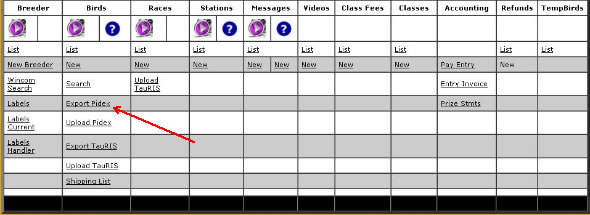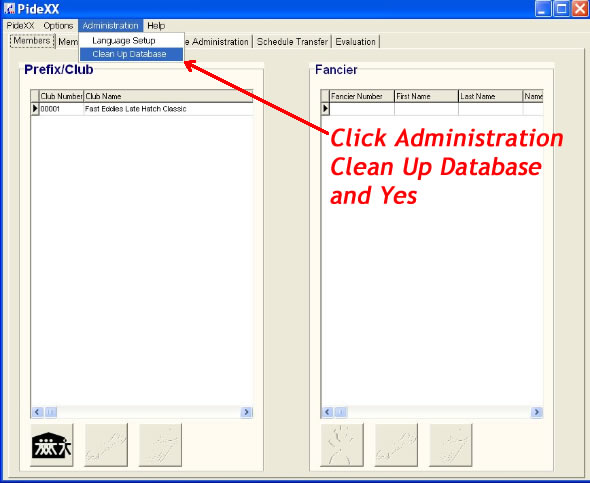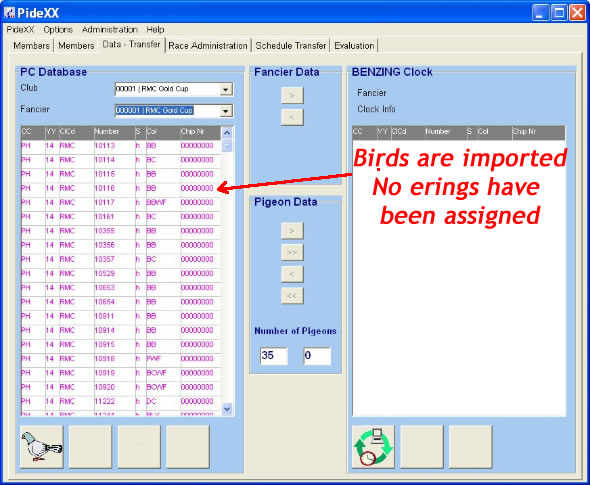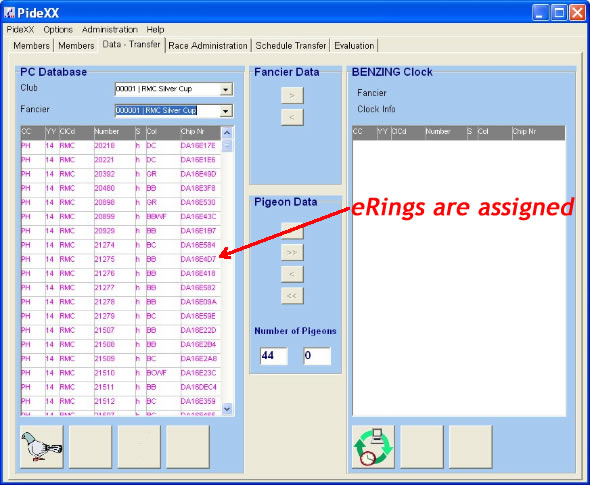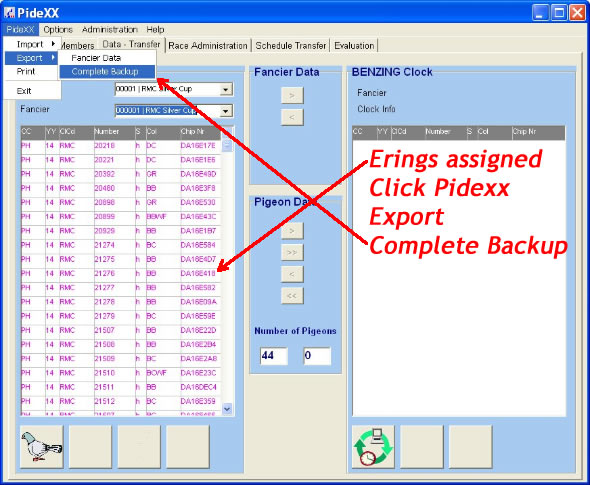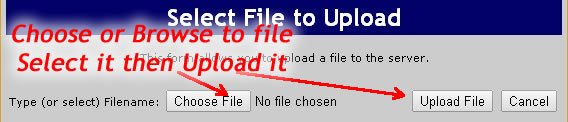Benzing Clocks ONLY - How do I export and Import my Pidex File |
|
Overview:
|
|
Step 1 |
Logon to your website Admin menu. >> Click List PIDEX under Birds >> SAVE this file to your Downloads Folder. It will save as P_.PIB
|
Step 2 |
Open the Pidex Program >> Under Administration Click Clean Up Database >> Click Yes to delete the complete database >>
Click Pidex >> Click Import >> Click Complete Backup >> Navigate to the P_.PIB file you saved to your Downloads Folder in Step 1, select it. >> Click Open >>
When finished Click Registration from the Pidex Menu >> Select Club >> Select Fancier and see if the Bird List is now in Pidex. |
Step 3 |
With the Clock Plugged into the Club Unit and the Club Unit plugged into the PC. Get the Clock to communicate with PC (may have to swipe the Green Badge) Open Pidex program >> Data Transfer >> Select Club >> Select Fancier >> Highlight the Band Number you want to chip. Click the Couple Icon at the bottom >> Repeat this step for every bird to register their eRings.
|
Step 4 |
Once all the birds are chipped then from Pidex menu >> Select Data Transfer >> Click the read out Clock Icon. If this is an old list you may want to delete everything from the Clock. Once the Clock is cleaned out send the List from the left screen of Pidex to the right screen of Pidex and download into the Clock. |
Step 5 |
Click Pidex >> Export >> Complete Backup >> Save a new P_.PIB to Downloads/pidex, replace the old one created in Step 1 or rename this new one for a Backup copy.
|
Step 6 |
Login to your website >> Under Birds on the Admin menu Click Upload Pidexx >> Browse to the P_.PIB file in the Downloads file you just created in the previous step >> Click Open >> Click Upload File >>
Click Upload Bird List >>
|
Repeat Steps 1 through 6 every time you want to register eRings on your birds! |
|