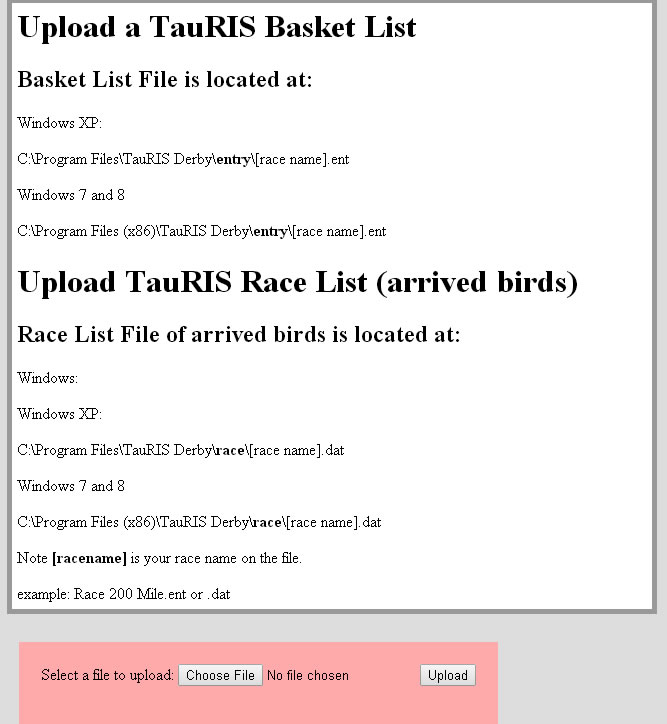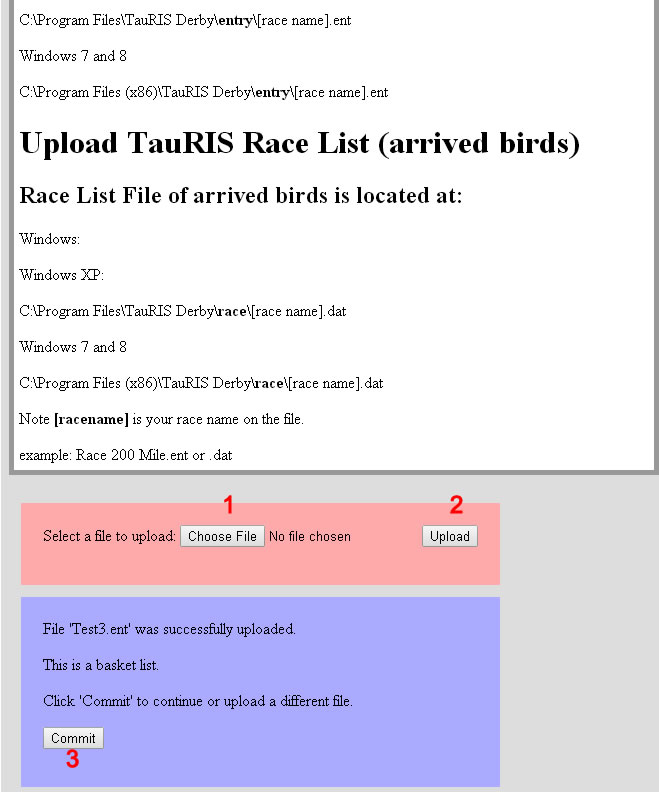TauRIS One Loft Derby - Upload Race Entry list (Basket List) |
First Create the Race or Trainer on Wincompanion
Second Create Create the Trainer or scan each pigeon individually in the TauRIS Derby program and exit the Tauris Derby Program
Third Follow the steps below:
When you create a Race or a Trainer in the Tauris Derby program, an Entry list (or Basket list) is created in the C\: Program Files Tauris\Tauris Derby\entry\[your race name].ent
Once you have entered all pigeons as a Trainer or scanned each individual pigeon into a Race or Trainer the entry file has been created and stored in the Tauris Derby\entry folder and you can upload it to your race ont the Internet.
Login >> Admin Under Races >> Upload Tauris >> Browse to the TaurisDerby\entry\[your race or trainer ].ent
Select the .ent file and Upload.
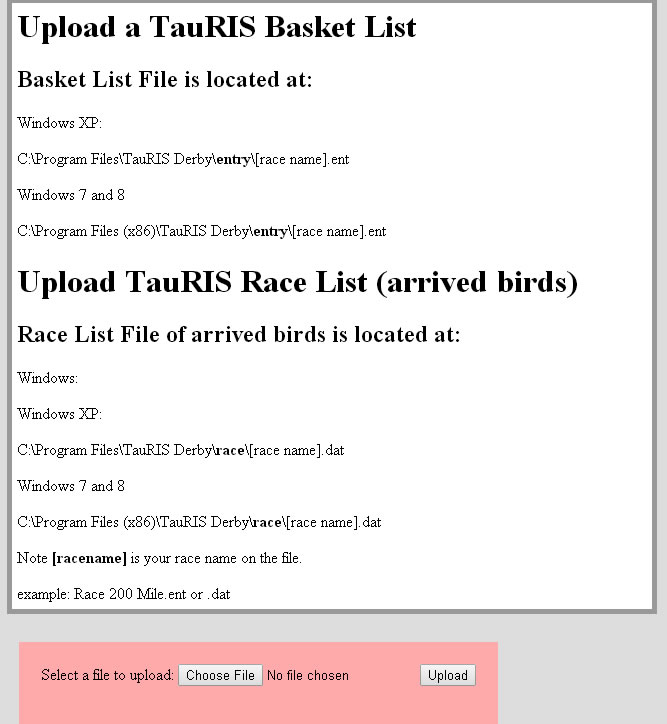
After you Browse to or Choose File Click the upload button, Then Click Submit
Example: c:\Program File\Tauris Derby\entry\Test3.ent
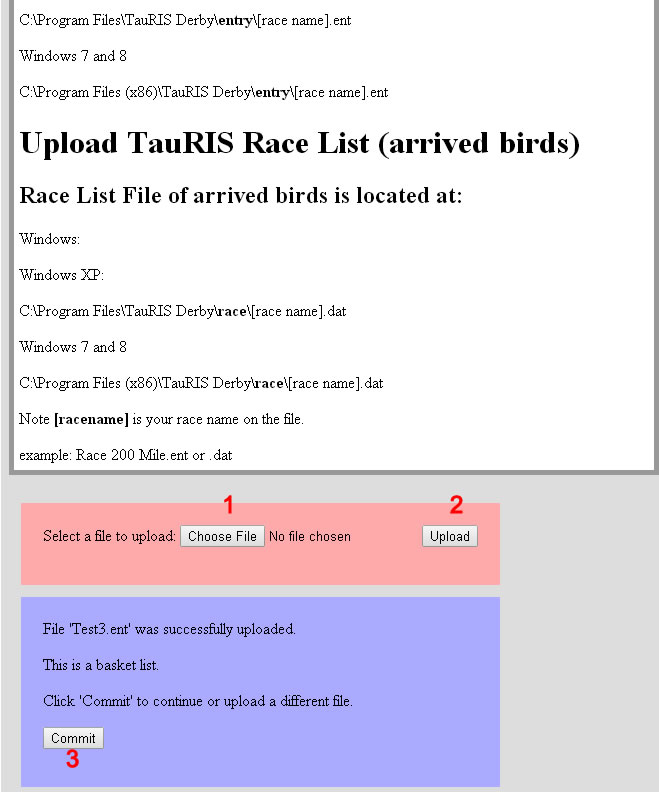
Now Goto your race report for this race on wincompanion and the basket list will be there
|
|